Part 1: An Introduction to Github
A detailed article on how to use GitHub for beginners
Looking to get started with GitHub?
This one's for you!
What is GitHub?
GitHub is a place for hosting, editing, storing the code. Many organizations still date use Github to improve their tech stacks. U may have listened that GitHub is a Version Control System.
What exactly is a version control system?
- Version control system is a software tool that records the changes made to the files by keeping track of every change done to the code.
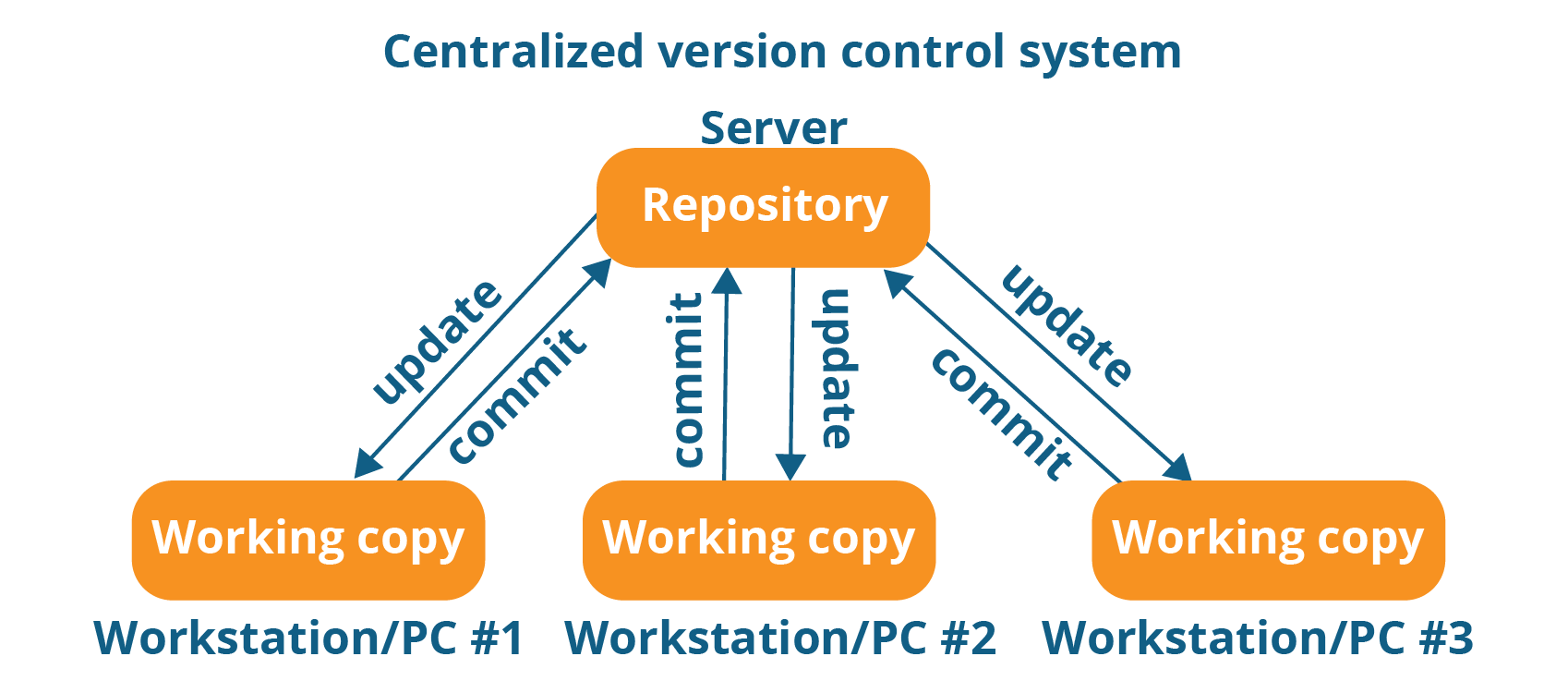
GitHub account creation :
To create a GitHub account, all u need to do is go to GitHub. Enter your email and fill out the registration form and thereby verify that you are human😆. You have successfully created GitHub account!
GitHub installation :
If u want, u can install Github Desktop as per your system requirements.
Some of the important terms :
Before we jump into how GitHub works, Let us have a look at these important terms.
Repository: A repository is a folder to store your project. It can keep track of all the changes made in the project.
Fork: Fork is nothing but a copy of a Repository, So that you can freely experiment the project without affecting the original one. By Forking, you can also contribute to the existing project.
Commit: Commit command is used to save the changes you have made in the project.
Pull request / Merge request: A pull request is a request to the maintainer of a repository to pull in some code.
For example: When you write some code that you want to contribute to a repository, you create a pull request. Your code contains some changes to the repository. So that repository maintainers can review the changes and either accept them, reject them, or ask for more changes to be made.Push: The git push command uploads a project from local repositories to remote repositories.
For example: After the user has committed the necessary changes, he can now move his project from his system to the git repository where everyone can access it and contribute to it.
Kudos! You have understood the basics of GitHub
Now it's time to move to The Next Level. In Part 2, we will see how does this work actually
Here it is:
