Get your GitHub Student Developer pack🎒
Step-By-Step Guide to avail GitHub Student Developer Pack
🚆 Introduction
- Let's see what GitHub says about it🗣
Learn to ship software like a pro. There's no substitute for hands-on experience. But for most students, real world tools can be cost-prohibitive. That's why we created the GitHub Student Developer Pack with some of our partners and friends: to give students free access to the best developer tools in one place so they can learn by doing.
Yeah, that's right GitHub Student Developer Pack will help you in many ways.
- It contains 100 products you can use for free in your student journey!
🧾Pre-Requisities:
You should be at least 13 years old.
Have a GitHub account😅.
You should be enrolled in any degree or in any diploma granting course.
You should have a student mail address issued by your school/college or any documents that prove your student status.
Documents include Your school/college ID Card or any enrollment documentation.
✔ Benefits included in GitHub Student Developer Pack
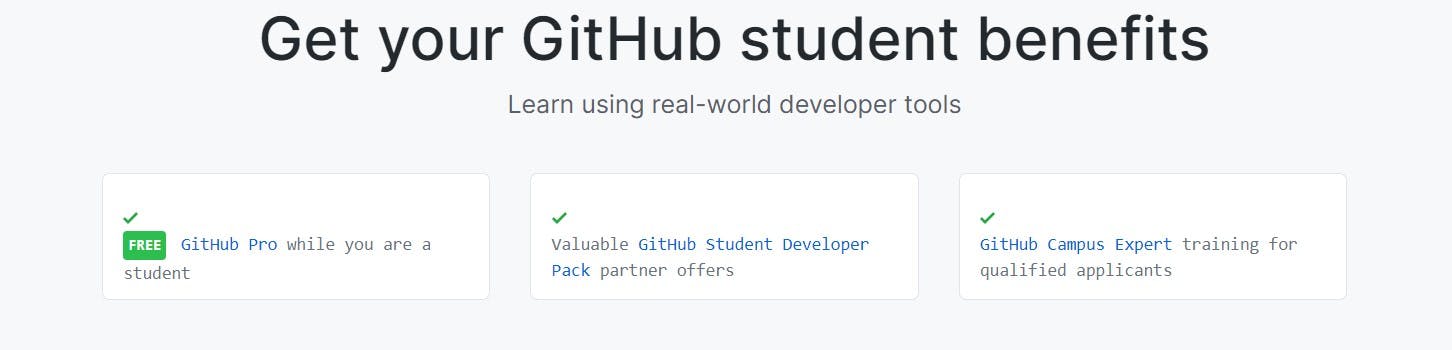
🚶♂️ Step-By-Step Walkthrough:
Step 1: Head over to GitHub Student Developer & Click on Get your pack.
Make sure you are logged in with your GitHub account.
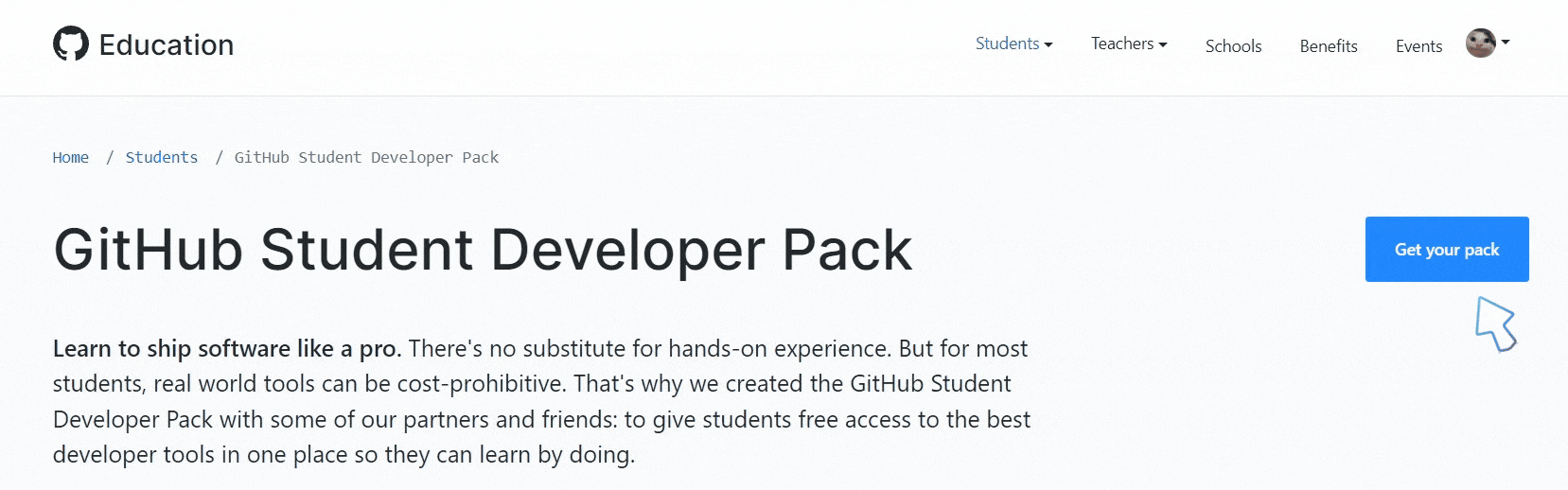
Step 2: Select Mail address provided to you by your school/college.
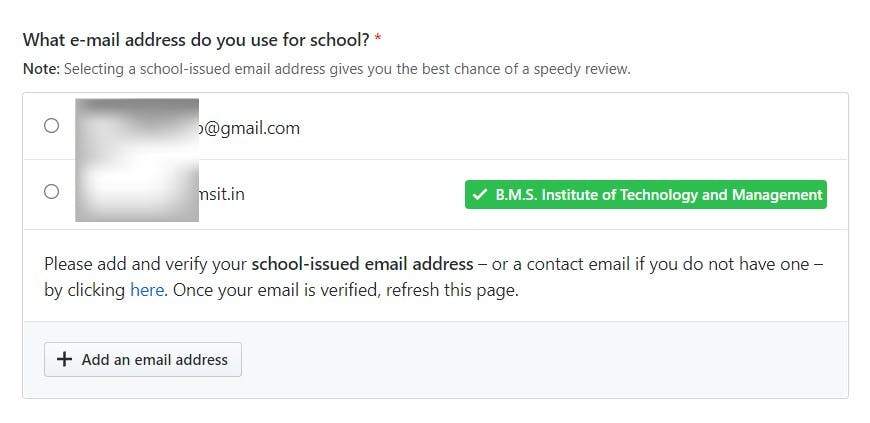
If you don't see your school/college mail address click on Add an email address and click on the link. You will be headed to your GitHub account, there you can add your new email address.
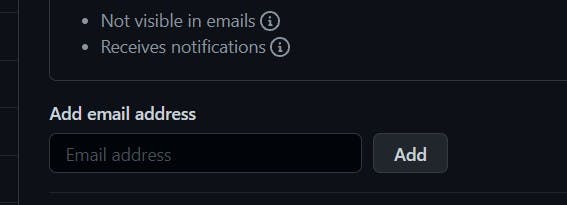
A verification mail will be sent to your new mail address and you need to verify it.
- In case if you don't have school-issued mail address you can proceed with your personal mail.
You will later have an option to verify yourself as a Student with your documents as mentioned in Pre-Requisites.
Step 3: Add your School name
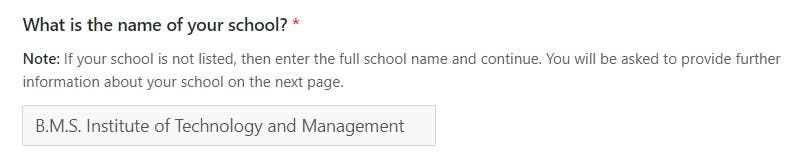
Step 4: Mention how will you use Student Developer Pack.
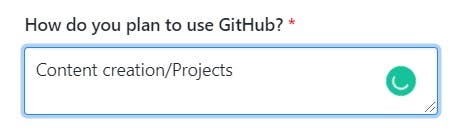
- Now click on Continue
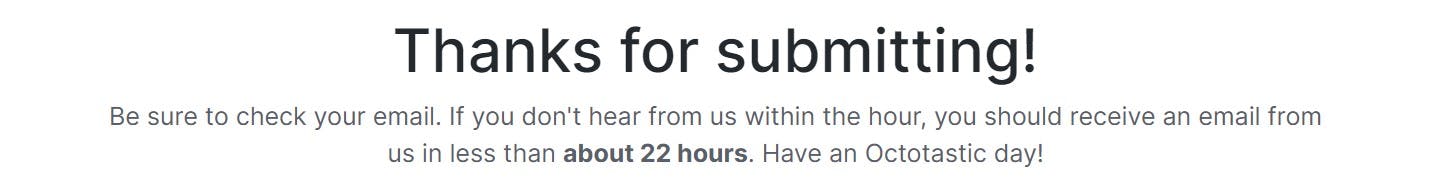 Note: Some People might get an option to directly submit their application after Step 4 because they provided enough proof in the above steps and some might need to follow the next steps.
Note: Some People might get an option to directly submit their application after Step 4 because they provided enough proof in the above steps and some might need to follow the next steps.
Step 5: Upload proof of academic status
School ID Card: It must and should contain the date so that it can verify your current enrollment.
Any other documents that prove your current enrollment.
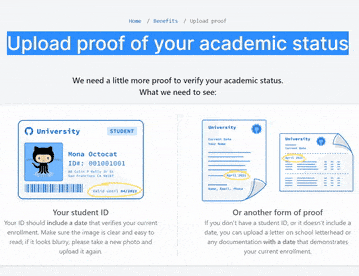
The Next further steps will be simple and some of them are optional for you to answer. They include
Your school/college website.
Describing your school (Higher education/High school/Informal).
Approximate no. of students enrolled in your school.
Select the City & Country of your school located.
Uff! You're done after submitting the application you will get student developer pack within a week or some days.
🤝 Connect with me!
Thank you for reading the article until the very end! Any feedback is greatly appreciated.
Like | Follow | Subscribe to newsletter